Launching Early 2025
We’ve been busy...
The future of UK payments is on the horizon.
Real-time payments, in and out, for any business, any size, any time.

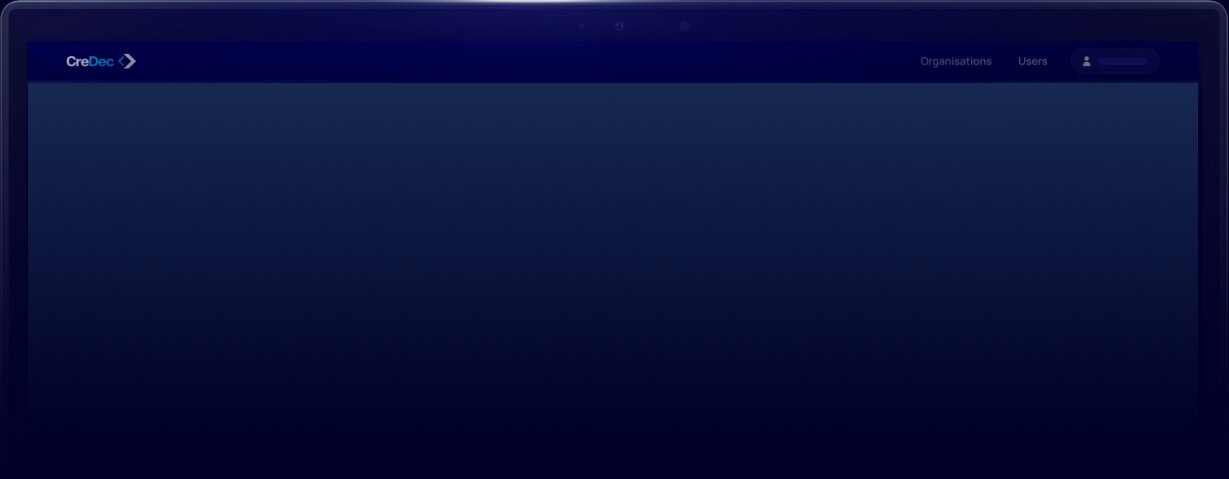


All payments, in one place.
CreDec offers a powerful and secure platform which makes payments simple, providing a more efficient, lower cost, and instant way to manage payments without holding funds.
-
Real-time payments, in and out
Seamless integration with customers’ existing bank accounts allows payment services to be accessed from, or embedded in, any platform.
-
Bank grade infrastructure
Serving all UK businesses to provide a scalable, whole market solution, from SMEs to enterprise customers and financial institutions.
-
Finance functions
Enable finance functions and third party intermediaries, from shared service centres to accountants and payroll providers, to process payments at any volume securely, without bank access to save time and cost.
Register for early access
To register interest or request to join early


